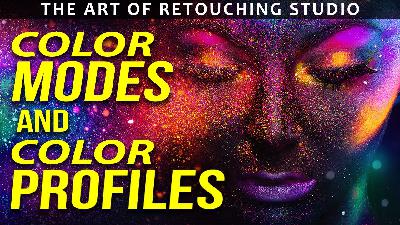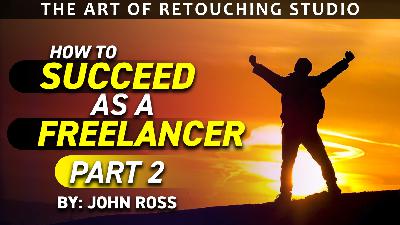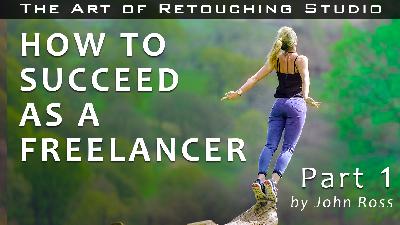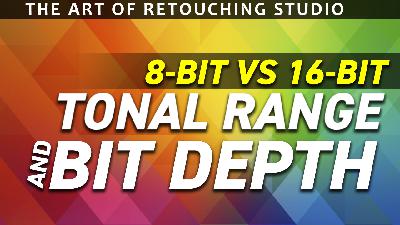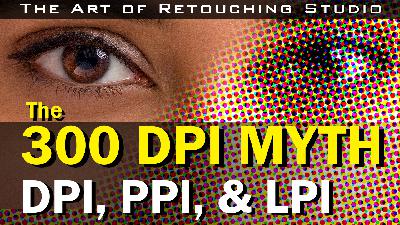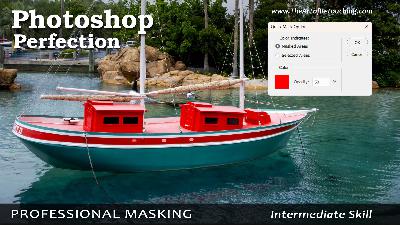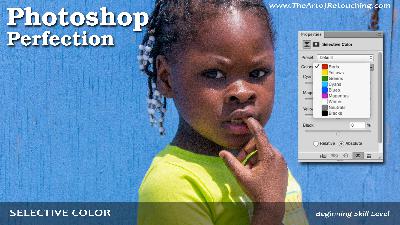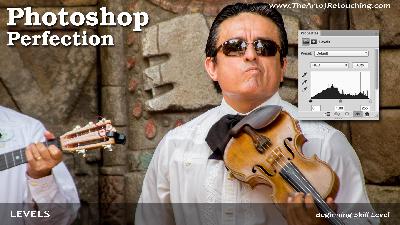Smart Objects and Smart Filters | Photoshop Basic 2 Tutorial
Update: 2014-11-12
Description

I will tell you all about the magic of Smart Objects and Smart Filters. For any retoucher, it's important to develop a non-destructive workflow. Smart Objects and Smart Filters will give you the ability to go back and forth between your actions without permanently damaging your photo.
The post Smart Objects and Smart Filters | Photoshop Basic 2 Tutorial appeared first on The Art of Retouching.
Comments
In Channel